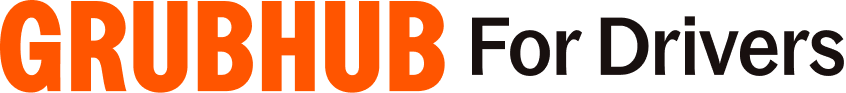In addition to using the features provided in the Driver app, delivery partners can follow these rules of thumb for a safe and confident experience.
Grubhub is actively committed to driver safety through the Driver Safety Council, and we encourage you to join. We take feedback to heart and have implemented many features to enhance safety such as:

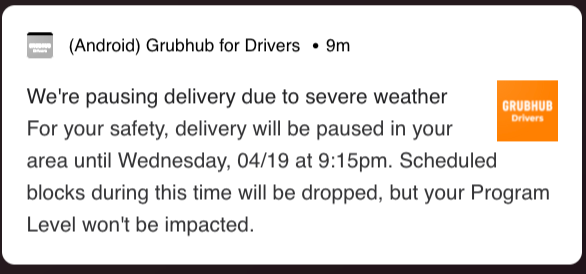
Use these tips and Driver app features for a safe experience on the road. To learn more about safety initiatives and partnerships, visit our Driver Safety page.
Choose a market, provide your phone number and email address, and we'll share the link to complete your application in our Driver app!