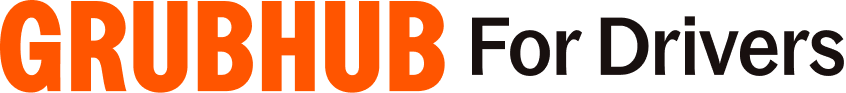Earn more with grocery and convenience deliveries
Discover grocery and convenience delivery

Earn more per order

Maximize your time

Set your own hours
How to complete a Shop + Pay order
We partner with local and national brands customers love, including:













Grocery and Convenience Delivery FAQs
How do I know if an offer is a Shop + Pay offer?
Once you have toggled on to receive offers, you may get sent Shop and Pay offers to deliver groceries and convenience items. You’ll know whether the offer is a Shop and Pay delivery job prior to accepting the order as it will be indicated on the offer screen.
Is every grocery or convenience order a Shop + Pay order?
No, some grocery and convenience orders are prepared and packaged by the merchant, to be delivered to the customer by you. The offer type will be specified on the offer screen.
What if a merchant is out of a Shop + Pay item?
If an item is not available at the store, you will be prompted with one of three options, depending on the customer’s substitution preference for that item:
- If customer selected ‘Replace’: Shop for and select a replacement item (chosen by the customer)
- If customer selected ‘Contact me’: Contact the customer directly through the Driver app to select a replacement item
- If customer selected ‘Refund’: Mark the item as unavailable
What if barcode scanning does not work for an item?
If barcode scanning and manual barcode entry does not work, you can add the item to the shopping list by clicking ‘Add item anyway’ at the bottom of the barcode scanning screen within the Driver app.
How do I pay once I've shopped for the items on my customer's list?
Once you are ready to checkout, follow the checkout instructions in the Driver app—some merchants will require you to scan QR code, while others will require you to use your Driver Card. Learn more about activating a Grubhub Driver Card.
*Based on the national average earnings per order, Shop + Pay orders resulted in higher earnings, on average, per delivery than restaurant orders. Individual earnings may vary due to factors such as order size, market conditions, geographic location and delivery partner behavior and performance. Earnings are not guaranteed, are subject to change and depend on a variety of factors. Delivery partners are responsible for all costs associated with driving.